If you are wondering how can i share a file or Folder from your windows host operating system to a Debian Guest operation system then follow the steps below.
Go to your windows system and create a folder you wish to share with Guest OS.
Then go to VMware setting and click on the option tab on the top,
Now go to shared folder and enable the Folder Sharing.
Then click on the add button and provide the path of the folder you would like to share with
Click next and finish the file sharing. Now you would see something like below.
Go to the Debian Terminal and use the following command to check the file is been shared
in the sudo
cd /mnt/hgfs and enter
now type ls to list the files.
you can create a symbolic link to your desktop and access the files too
in the terminal run the following command
ln -s /mnt/hgfs/forensics ~/Desktop/myData
Now you can see the shared folder in the Debian.




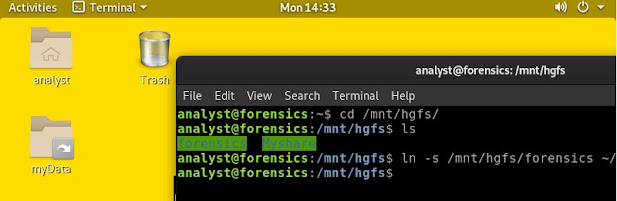

No comments:
Post a Comment