What is a URL Redirect?
URL Redirection means when you type a website address on the browser that should automatically changed to another address and redirect your http request to the new address.
Four most common redirect types:
- 301 redirect is a permanent redirect that shows the new URL and carries over Google PageRank.
- 302 redirects are temporary and display the new URL.
- URL frames are redirects that display a frame from the website you’re redirecting to.
- Meta refresh is a redirect that happens in the browser. It shows a specific message and a countdown timer before redirecting to a different page.
Let's see the steps now.
Here is the link to watch https://youtu.be/dKhPGyxZ8fo
I have a blogspot and the URL is faceitnet.blogspot.com and i have a domain name called faceitnet.com.au
My blogspot is already well established and got huge traffic so rather i redesign and build a new website i decided to register the domain name and going to redirect all the traffic to my blogspot site. so to do that first
1) Register the domain name. - You can do it via godaddy.com , crazy.com.au
2) Register a hosting server -You can do it via godaddy.com , crazy.com.au )
3) Go to Your domain registry and update the @ and WWW record to your hosting server IP address.
4) Once the domain name and Hosting is registered go to your hosting cPanel
5) Under the cPanel go to Domains
6) Click Redirect
8) Now go to new domain name faceitnet.com.au it should automatically redirect your request to faceitnet.blogspot.com

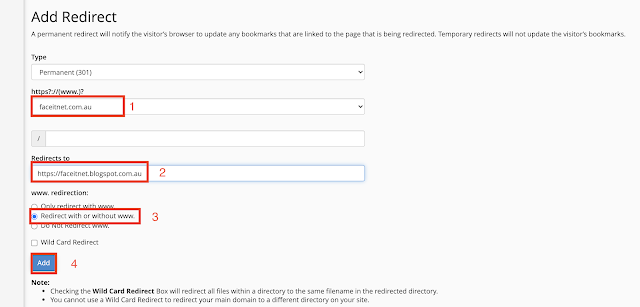


No comments:
Post a Comment